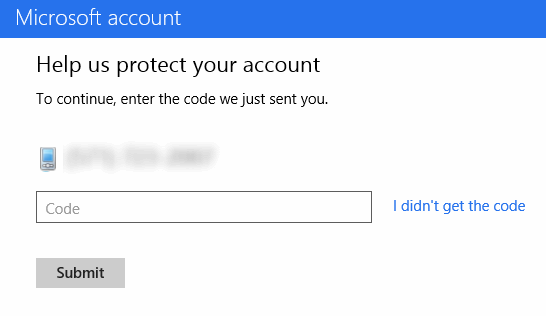So, you have your great idea for a Windows 8 app, you’ve registered for Generation App, and you’ve created your Windows Store account. You go to sign into your account later, and you see the following dialog:
(The code will be sent via email or text message to one of the accounts you specified when you created your Microsoft account)
So what is this? Basically, this is a security proof that the person accessing the account is actually you. If you’d like to avoid seeing this every time you access the store, there’s a very detailed article on the Windows dev center detailing how this all works, and why it’s there:
Keeping your Microsoft account secure – Windows dev center
I definitely suggest that Windows 8 developers read the entire article, as well as the other related Windows Store articles (linked on the left side of the page), for more information on this important topic.
You should also visit the Windows Store developer blog for news and updates on the Windows Store.