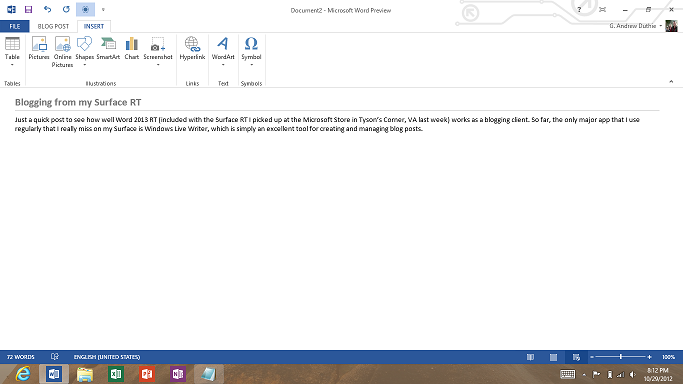Just a quick post to see how well Word 2013 RT (included with the Surface RT I picked up at the Microsoft Store in Tyson’s Corner, VA last week) works as a blogging client. So far, the only major app that I use regularly that I really miss on my Surface is Windows Live Writer, which is simply an excellent tool for creating and managing blog posts.
And just to get completely meta, above is a screenshot of this blog post in progress. I grabbed the screenshot using a neat shortcut I read about on twitter…just hold down the start button on the Surface, then press the volume down button. The screenshot is automatically stored in the Pictures folder. And I used Paint (yep, it’s still there, even on Surface RT) to resize the screenshot to reduce the image overhead.
Not bad. Now to publish and see how it looks online…
UPDATE: Took a little tweaking to get the formatting right, but it’ll work in a pinch. May have to dig in and see if there’s any ability to customize what gets uploaded by Word. One very nice thing…the markup is very clean.
Comments
Comment by Leonard on 2013-05-21 02:27:00 +0000
I agree. Where is the Writer app for Windows RT?